
Remote Control, Pocket Sized
I designed the mobile interface for Bobcat MaxControl, an iOS app that lets operators drive, lift, and control machines remotely from up to 300 feet away. It helped make jobsite work faster, safer, and more flexible
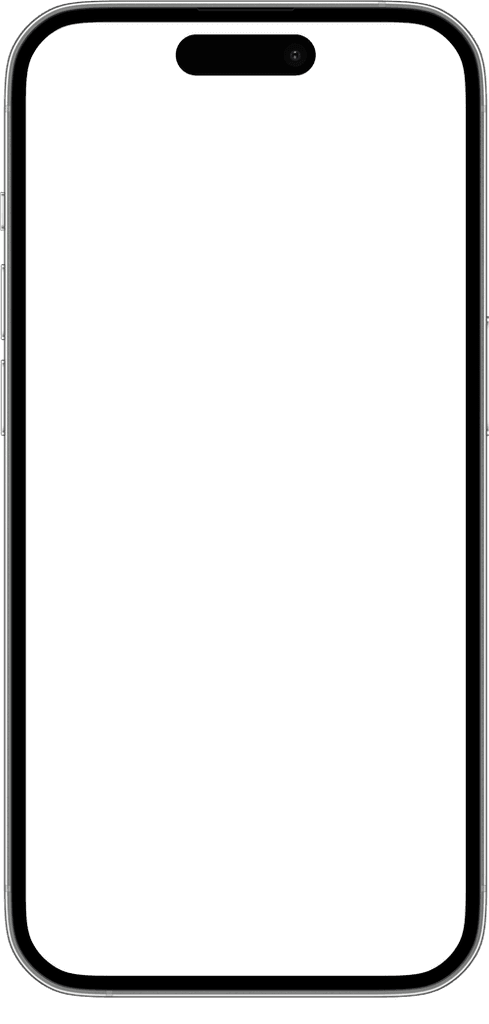
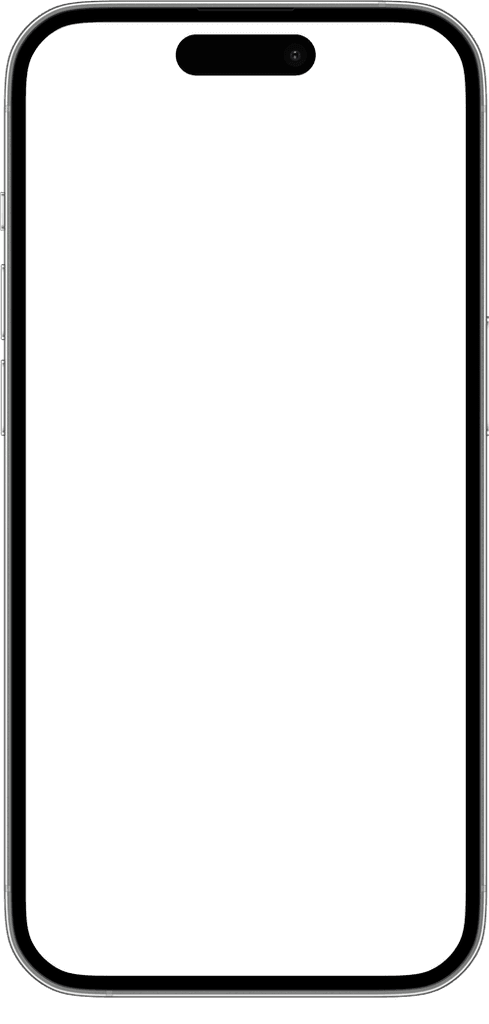
Tip: Move the joysticks and press buttons to explore the controls.
Rive Animation
Hardware UX
Mobile Interaction
Bobcat Max Control
I led the UI design for the production version of Bobcat MaxControl, used by operators in the field. You can interact with the controller above, built in Rive to demonstrate how it worked and to highlight my interaction design skills.
MY ROLE
Lead Product Designer
TEAMMATES
Product manager, engineers, researchers, and designers
TOOLS
Figma, Miro, Illustrator (for UX/UI design)
After Effects, Rive (for motion and interaction prototypes)
OVERVIEW
Bobcat MaxControl reimagined heavy equipment operation by turning a smartphone into a remote control for loaders and attachments. I designed the mobile UI to make controlling machines intuitive, safe, and responsive across jobsite conditions.
CONTEXT
MaxControl launched as part of Bobcat’s "Next is Now" initiative to modernize compact equipment. The app needed to work with machines dating back to 2004, support both touch and external controller inputs, and set the foundation for future semi-autonomous features.
Feature Demonstrations
These videos, produced by Bobcat, show how MaxControl works in the field, from remote operation to early autonomous features. The UI I designed is used across the demonstrations.

Working Smarter with MaxControl
Bobcat’s official feature video showing MaxControl in action on real jobsites. The UI I designed is used across the demonstrations.

One Operator, Full Control
An operator uses MaxControl to remotely load a machine onto a trailer, cutting out the need for a second person.

Setting Digital Boundaries
Operators can mark obstacles on a map to create a digital barrier. The loader automatically avoids these zones during remote work.

Setting the Loader’s Path
Programmed Navigation lets users set waypoints for the loader to follow, handling tasks like driving to a trailer or moving across a jobsite without manual control.
What I Took From It
MaxControl was my first time designing an interface where mistakes could move thousands of pounds of steel. It made me think differently about safety, feedback, and how clear an interaction has to be when the stakes are high.
It also showed me how important it is to build for today while leaving room for where a product could go next.
Remote Control, Pocket Sized
I designed the mobile interface for Bobcat MaxControl, an iOS app that lets operators drive, lift, and control machines remotely from up to 300 feet away. It helped make jobsite work faster, safer, and more flexible
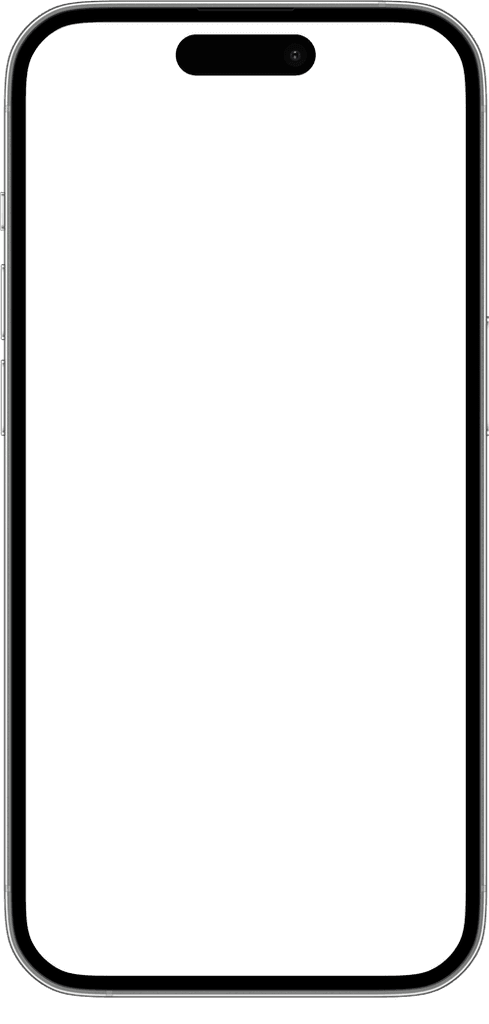
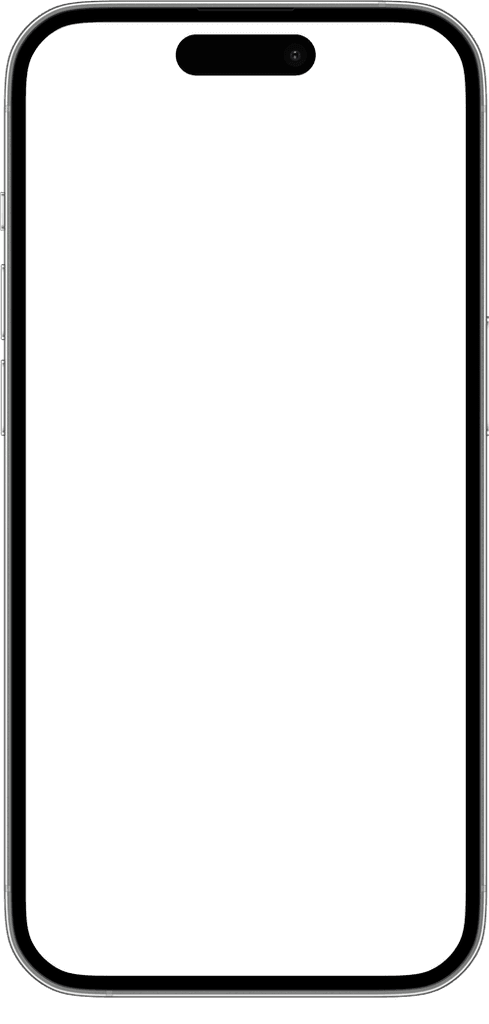
Tip: Move the joysticks and press buttons to explore the controls.
Rive Animation
Hardware UX
Mobile Interaction
Bobcat Max Control
I led the UI design for the production version of Bobcat MaxControl, used by operators in the field. You can interact with the controller above, built in Rive to demonstrate how it worked and to highlight my interaction design skills.
MY ROLE
Lead Product Designer
TEAMMATES
Product manager, engineers, researchers, and designers
TOOLS
Figma, Miro, Illustrator (for UX/UI design)
After Effects, Rive (for motion and interaction prototypes)
OVERVIEW
Bobcat MaxControl reimagined heavy equipment operation by turning a smartphone into a remote control for loaders and attachments. I designed the mobile UI to make controlling machines intuitive, safe, and responsive across jobsite conditions.
CONTEXT
MaxControl launched as part of Bobcat’s "Next is Now" initiative to modernize compact equipment. The app needed to work with machines dating back to 2004, support both touch and external controller inputs, and set the foundation for future semi-autonomous features.
Feature Demonstrations
These videos, produced by Bobcat, show how MaxControl works in the field, from remote operation to early autonomous features. The UI I designed is used across the demonstrations.

Working Smarter with MaxControl
Bobcat’s official feature video showing MaxControl in action on real jobsites. The UI I designed is used across the demonstrations.

One Operator, Full Control
An operator uses MaxControl to remotely load a machine onto a trailer, cutting out the need for a second person.

Setting Digital Boundaries
Operators can mark obstacles on a map to create a digital barrier. The loader automatically avoids these zones during remote work.

Setting the Loader’s Path
Programmed Navigation lets users set waypoints for the loader to follow, handling tasks like driving to a trailer or moving across a jobsite without manual control.
What I Took From It
MaxControl was my first time designing an interface where mistakes could move thousands of pounds of steel. It made me think differently about safety, feedback, and how clear an interaction has to be when the stakes are high.
It also showed me how important it is to build for today while leaving room for where a product could go next.